Let’s face it.
The onboard magazine marketing unnecessary jewelry or the overly simplistic safety card rarely keeps us entertained during takeoff, when the use of electronics is generally restricted.
While enjoying some quiet reflection time can be beneficial, having a bit of entertainment is certainly welcome.
Particularly when a young co-passenger decides to belt out a tune!
Today, you’re not limited to just the onboard entertainment typically provided on flights.
Watching movies, shows, or even live TV on a flight has never been easier.
Let’s explore the variety of options available to you.
📖 Table of Contents
1. Offline Viewing with Streaming Apps
My go-to choice for flight entertainment is offline streaming, especially through Netflix.
Many popular apps offer the ability to download content onto your phone or tablet.
We’ll delve into these apps shortly.

Even the finicky headphone design that keeps popping out of your ears
These apps smartly format the downloaded content to suit smaller screens, saving precious memory.
If your flight lacks in-flight Wi-Fi, this might be your only option.
But fear not, we’ll discuss in-flight Wi-Fi in the next section.
Pros & Cons of Using Apps:
✅ Avoids dependency on Wi-Fi quality or potential tech glitches compared to in-flight Wi-Fi (if available)
✅ No reliance on airplane headphone adapters for your personal device
✅ Greater viewing time pre, during, and post-flight, free of interruptions by flight messages or ads (just keep that seatbelt fastened for unexpected turbulence alerts)
❌ Downloads require phone storage. While modern phones have ample storage, and the content can be deleted post-viewing, it’s worth considering.
Pre-Flight Downloads Are a Good Idea
It’s best to download your selected movies or series before you head to the airport.
Airport Wi-Fi quality can be unpredictable, and even if you have ample data, the downloads can drain your battery.
Moreover, if you download in advance, you’ll have more time to browse the app libraries amidst pre-flight hustle.
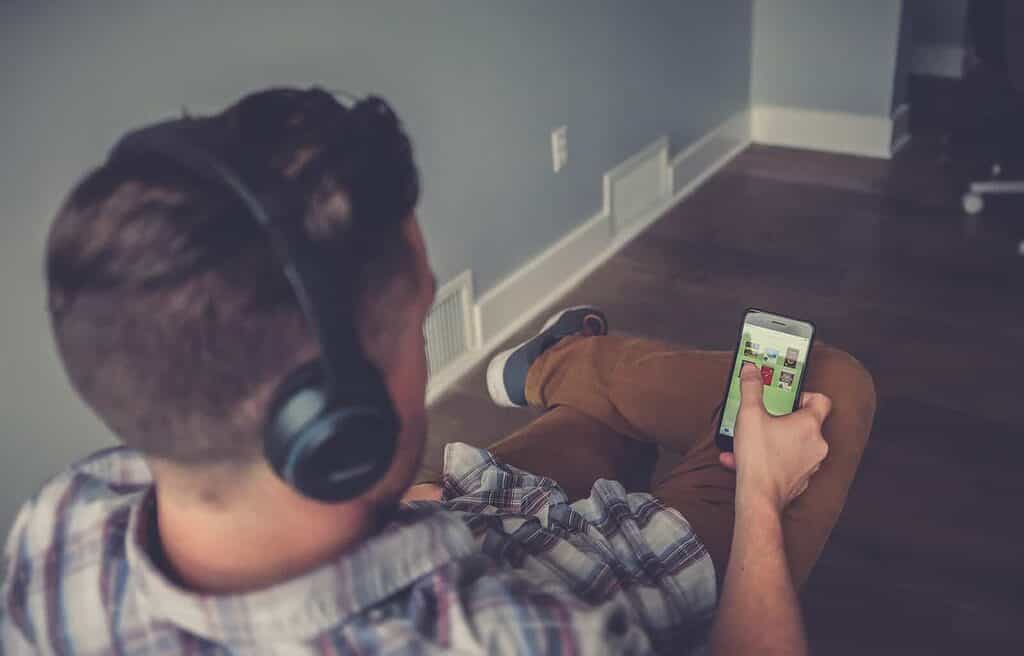
Quick Tips to Free Up Phone Storage
- Clean up the temporary folder/bin with deleted photos and videos
- Back up photos and videos to cloud storage, laptop, or hard drive
- Delete unnecessary old messages (including shared media)
- Remove unused apps.
For a detailed guide on freeing up phone space, check the official guides by Apple and Google:
Top Apps for Offline Streaming:
- Amazon Prime
- Amazon Video
- Disney+
- Google Play Movies and TV (also works on iPhone)
- Hulu
- iTunes
- Netflix
- HBO
- VUDU
- YouTube (requires premium subscription)
2. In-Flight Wi-Fi Streaming (Offline)
This popular option lets you connect to the onboard entertainment library via Wi-Fi.
It’s similar to the traditional inflight entertainment system on the seatback that you’re likely familiar with.
Many airlines provide this service free of charge.

Pros & Cons of In-Flight Wi-Fi Streaming:
✅ Latest movies and shows (sometimes live TV too) offering variety for changing moods
✅ Easy, flexible option requiring no preparation, if Wi-Fi is stable and free of technical glitches
✅ No subscription or payment required (many streaming services offer free trials)
❌ Need for a proper headphone adapter. The provided ones are usually sub-par unless you’re in premium, business, or first-class.
US Airlines Offering In-Flight Wi-Fi Streaming:
- Alaska Airlines
- American Airlines
- British Airways
- Delta Airlines
- Hawaiian Air
- JetBlue Airways
- Southwest Airlines (download movies and shows prior to departure)
- Spirit Airlines
- United Airlines
For the latest updates, always check with your airline. Note that availability might vary based on route or aircraft. Most airlines require an app download.
3. In-Flight Wi-Fi Streaming (Online)
This option is often limited due to the high-speed internet requirements for streaming.
Even if available, it might not beat other options due to cost, limited speed, and usage restrictions.

The Best Option?
Why not both?
I suggest downloading content for offline use on your chosen app(s) regardless.
You can always access inflight Wi-Fi streaming if available while having a backup plan if things don’t go smoothly.
Even if you don’t have a subscription to a streaming service, many offer free trials.
Bonus Tip 1: Charge Your Bluetooth Headset
If you plan to use your phone or tablet and a Bluetooth headset, make sure it’s charged.
It might seem obvious, but it’s crucial to avoid missing out, especially after you’ve spent time selecting and downloading content, only to end up reading subtitles.
Bonus Tip 2: Think About a Phone Holder
f your phone cover is made of friction-causing material, so you might not need this. A simple object can prop it up.
But for a better viewing experience, especially on longer flights, a dedicated phone holder can be useful.
If budget or travel weight is a concern, you should manage without it.






Leave a reply